Create a concept#
Creating your own concept can be done from the UI with just a few clicks, or in Python with just a few lines of code.
A concept is created by seeding it with a few positive and negative examples, and then will be tuned given a data source.
This guide will show you how to create a concept from the UI and from Python. These can be interchangeable – if you create a concept from the UI, you can use it from Python, and vice-versa.
Create from UI#
To create a concept from the UI, click the “Add concept” button in the navigation on the left. This will open a modal:
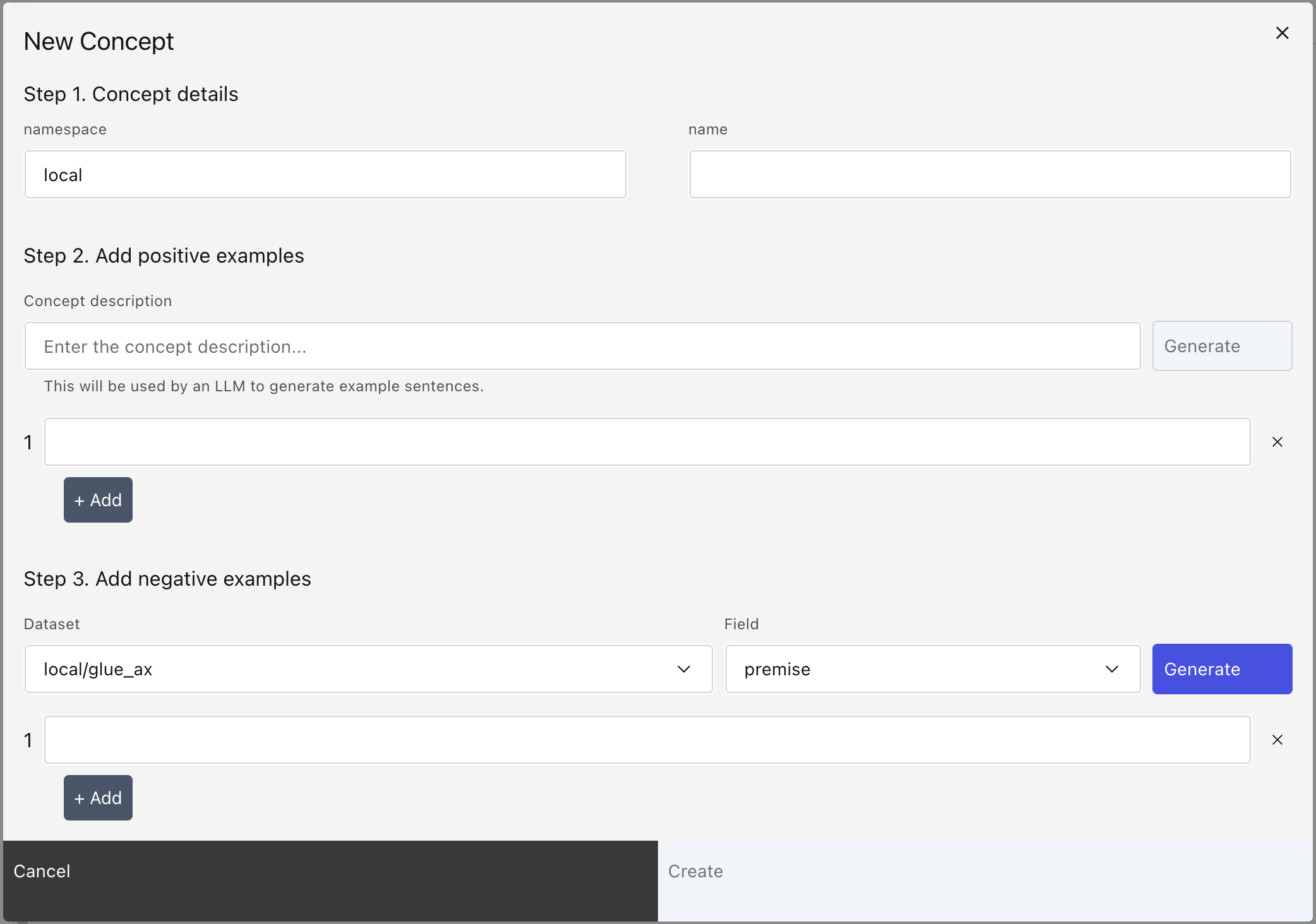
Step 1: Name your concept#
namespace: The namespace to put the concept. By default, we uselocalto specify a local namespace. If you want to organize concepts, you may put concepts of different types in their own namespace.name: The name of your concept. This should be unique in the chosen namespace.
Step 2: Add positive examples#
Add a short concept description. The concept description can be used to seed the concept, using an LLM, with fake positive examples. Often times it’s hard to find positive examples, or invent fake positive examples, so this step can be useful to seed the concept.
However, it’s not required. You can choose to seed the concept with as many positive examples as you want.
Step 3: Add negative examples#
Just like in step 2, we can use an LLM to generate fake negative examples, or you can enter your own negative examples. Negative examples can either be:
The opposite of the concept.
Unrelated to the concept (e.g. for
positive-sentiment, the text can be neutral: neither positive or negative)
Important
Negative examples are important to seed the concept! Without negative examples, Lilac cannot infer what is related to the concept, and what is not.
Step 4: Create#
Clicking the Create button will create the concept.
Important
The concept has been seeded, but needs to be tuned on real data. See Concept Tuning for details on how to tune a Concept to your data.
Create from Python#
Creating a concept can be done in a few lines of code from Python.
First, we need an instance of the DiskConceptDB which will allow us to create and write a
concept to disk.
import lilac as ll
db = ll.DiskConceptDB()
Creating a concept can be done with “db.create”:
db.create(namespace='test', name='test_concept')
Once the concept is created, we can add example data points to the concept:
examples = [
ll.concepts.ExampleIn(label=False, text='The quick brown fox jumps over the lazy dog.'),
ll.concepts.ExampleIn(label=True, text='This product is amazing!'),
ll.concepts.ExampleIn(label=True, text='Thank you for your awesome work on this UI.')
]
db.edit('local', 'positive-product-reviews', ll.concepts.ConceptUpdate(insert=examples))
From here, we can continue to add examples, or we can use the concept. See Using concepts for details on how to use a concept.
In this example, we’re using the gte-small embedding. For details on embeddings, see
Embeddings for details on embeddings.
signal = ll.signals.ConceptSignal(
namespace='local',
concept_name='positive-product-reviews',
embedding='gte-small')
result = list(signal.compute(['This product is amazing, thank you!']))
print(result)
Output:
[[{'__value__': {'start': 0, 'end': 35}, 'score': 0.8421050169191884}]]