Tuning a concept#
Often times, after creating a concept or using an off-the-shelf-concept, the concept needs to be tuned to fit shape of your data (often called the “distribution” of your data).
Tuning a concept is as simple as giving a “thumbs up” or “thumbs down” to new pieces of text that are relevant, or unrelated, to the concept.
Tune from UI#
Whenever a chunk of text is scored by a concept, it can be clicked to reveal a details panel that allows you to thumbs up or thumbs down a section of text. This can be done from the concept preview page, or from the dataset page.

In this example, the score is relatively low for this piece of text that is clearly related to positive product reviews.
Clicking the thumbs up will add it to the set of positive examples for the concept, which can be seen at the bottom of the concept preview page:
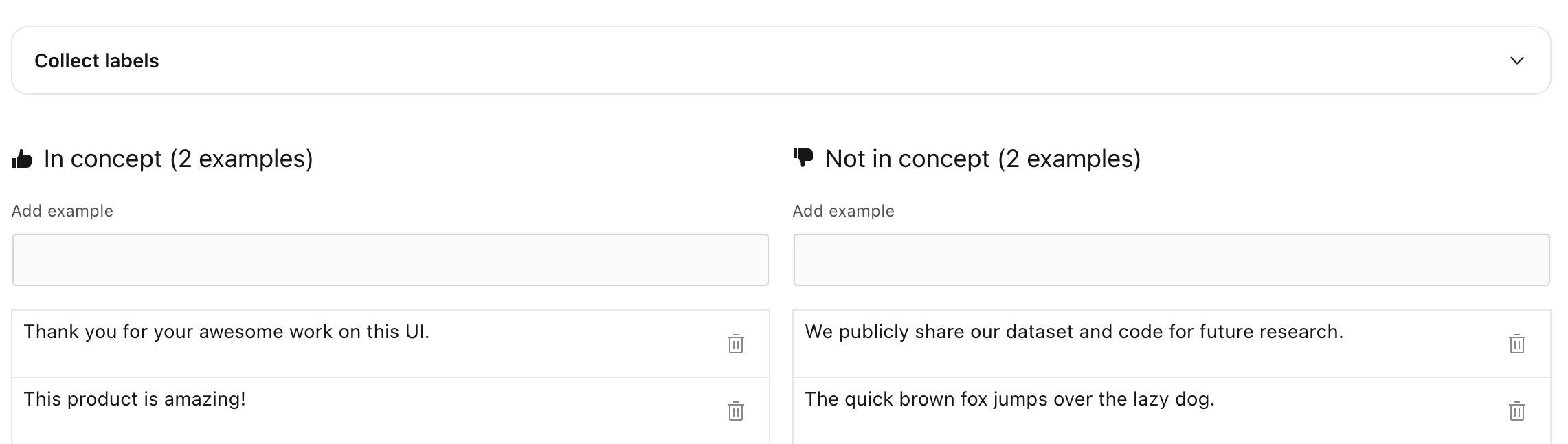
Examples can always be removed by clicking the trash icon.
Thinking of hypothetical examples can be hard, so Lilac provides a labeler mechanism that will under “Collect Labels” that will feed examples that Lilac thinks are:
In the concept
Confused (close to the decision threshold of 0.5)
Not in the concept.
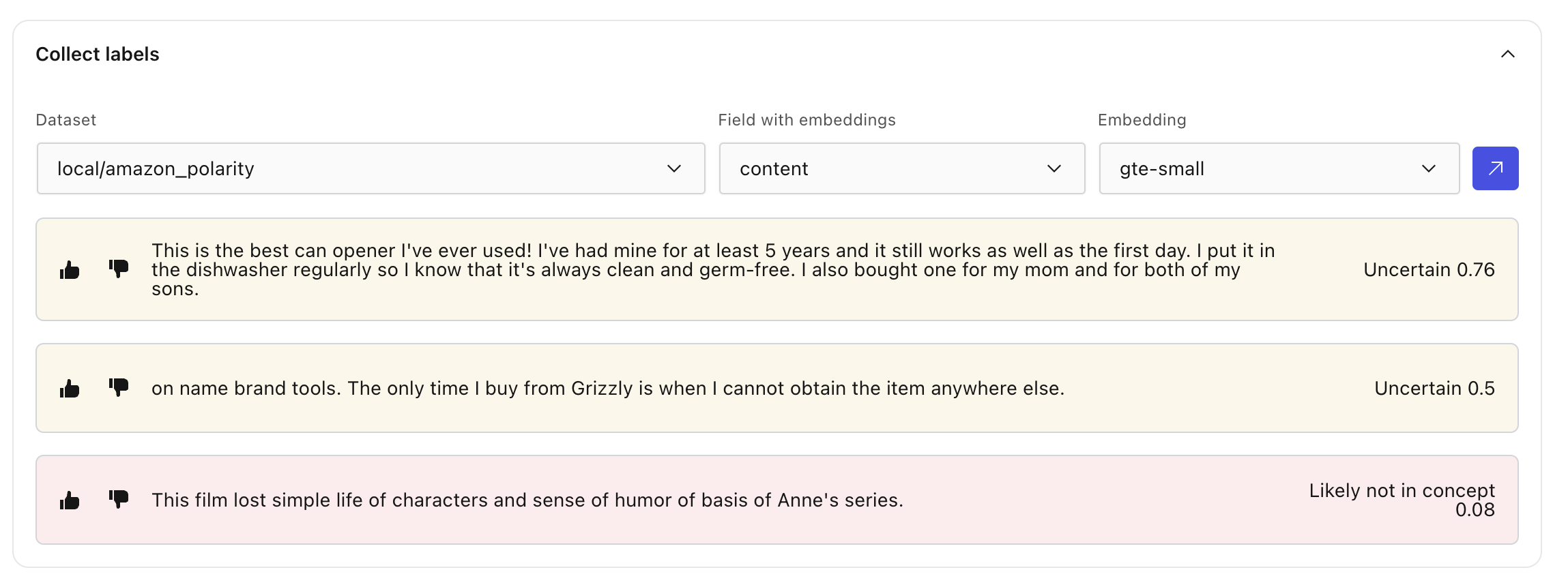
You can use this labeler to quickly tune your concept.
NOTE: It is important to give enough positive and negative examples to the concept for it to work well. See the Concept Metrics for details on measuring performance of a concept.
Tune from Python#
Tuning from Python looks very similar to Creating a concept.
You can list examples in a concept by using the DiskConceptDB.get method.
concept = db.get('local', 'positive-product-reviews')
print(concept.data)
Output:
{
'd86e4cb53c70443b8d8782a6847f4752': Example(label=False, text='The quick brown fox jumps over the lazy dog.', img=None, origin=None, draft='main', id='d86e4cb53c70443b8d8782a6847f4752'),
'7d12d83bb06747698381d6326fc7fd27': Example(label=True, text='This product is amazing!', img=None, origin=None, draft='main', id='7d12d83bb06747698381d6326fc7fd27'),
'c4cf7a874d91466aade2e705dea6cc79': Example(label=True, text='Thank you for your awesome work on this UI.', img=None, origin=None, draft='main', id='c4cf7a874d91466aade2e705dea6cc79'),
'5cfab7b6ac5d4ef49cb2561f7fd90ba5': Example(label=False, text='We publicly share our dataset and code for future research.', img=None, origin=None, draft='main', id='5cfab7b6ac5d4ef49cb2561f7fd90ba5')
}
You can continue to add examples:
train_data = [
ll.ExampleIn(label=False, text='The weather is beautiful today'),
]
db.edit(
'local', 'positive-product-reviews',
ll.ConceptUpdate(insert=train_data))
You can remove examples by using the unique ID given above:
db.edit(
'local', 'positive-product-reviews',
ll.ConceptUpdate(remove=['d86e4cb53c70443b8d8782a6847f4752']))
You can entirely delete a concept using the DiskConceptDB.remove method:
db.remove('local', 'positive-product-reviews')